Root Any Xiaomi Phone Using Magisk and twrp
Rooting Redmi2 Prime Device
1-Download android platform tools-
http://www.mediafire.com/file/u8xnvsede6e6hoa/adb-setup-1.4.3.zip/file
2-Download the TWRP Recovery for Xiaomi Redmi 2 Prime:
https://androidfilehost.com/?fid=24399994186369590
3-Download Magisk 20.4 Zip-
https://github.com/topjohnwu/Magisk/releases/download/v20.4/Magisk-v20.4.zip
4-Place twrp-3.0.0-0-wt88047-20160206.img file in to the platform tools folder.
5-fastboot devices
6-fastboot flash recovery "C:\Users\...\Redmi2 prime\platform-tools\twrp-3.0.0-0-wt88047-20160206.img"
7-fastboot boot "C:\Users\....\Redmi2 prime\platform-tools\twrp-3.0.0-0-wt88047-20160206.img"
8-ow place the Magisk-v20.4.zip file in to mobile phone-
9-Next Disconnect phone and install the Magisk-v20.4.zip file from the install tab.
10-Using Root checker software validate the root access.
Device Rooted!!
To get back the same version download the ROM from mi site and install again it will back to non rooted device mode.
Resolving Issue of ADB in Redmi device-
Follow the below step to resolve adb shell not showing device issue.
1) Go to About Phone, and tap MIUI version for 7 to 8 times. This is to enable developer mode.
2) Got to Additional Settings -> Developer options. Enable USB debugging. And set MIDI in Select USB configuration. If you need apk installation via adb, then enable Install via USB also.
Xiaomi ADB Driver for Windows-
https://www.xiaomidrivers.net/xiaomi-adb-drivers-for-windows/
https://www.xiaomidrivers.net/xiaomi-redmi-2-prime-adb-driver/
Reference- https://www.youtube.com/watch?reload=9&v=cCZGQV7Gwwc&feature=youtu.be


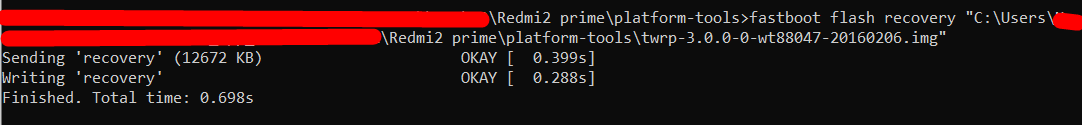

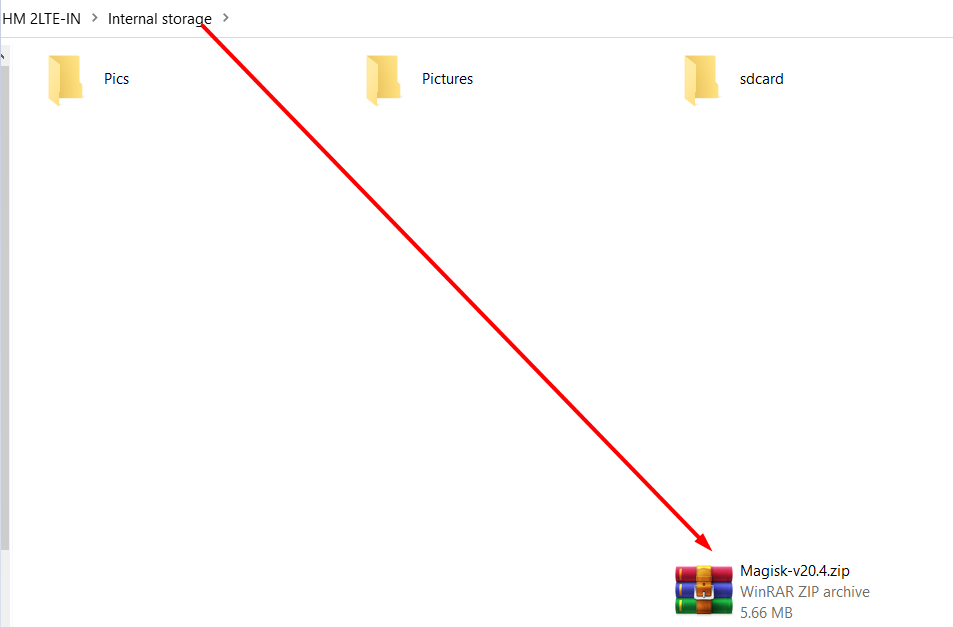






Comments
Post a Comment